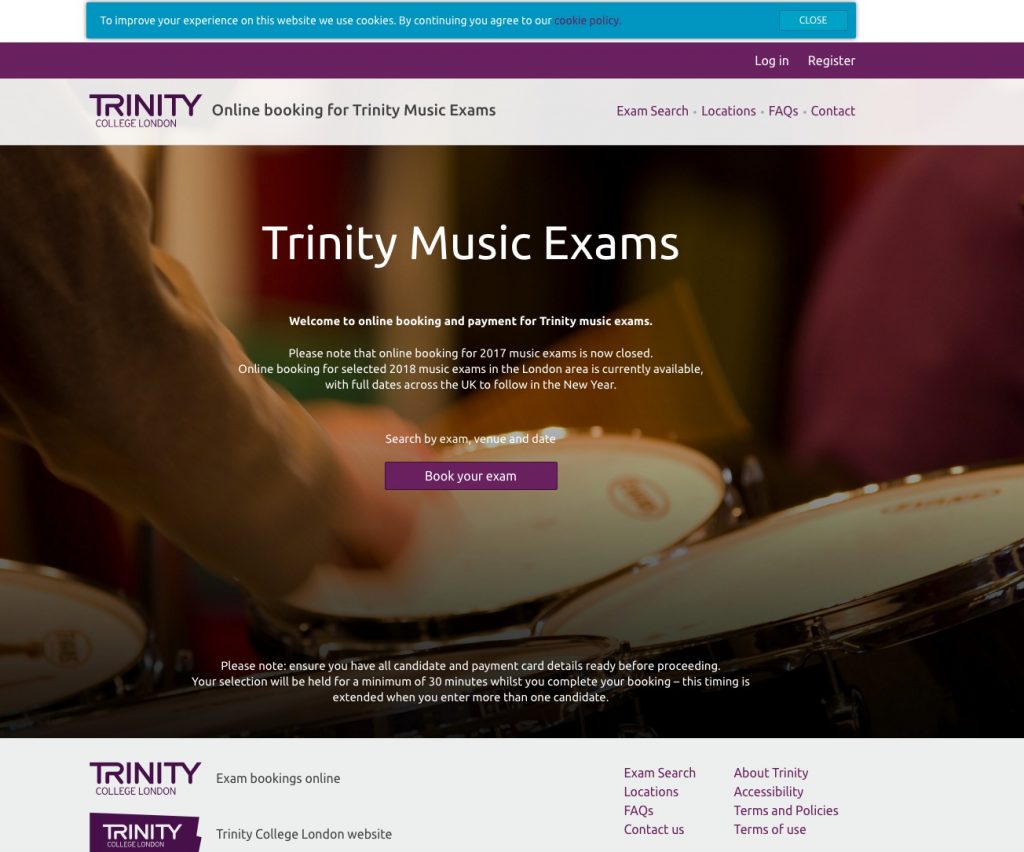Here is the online booking form to make your exam entry.
1. Register for an account
2. Fill in the entry form:
Syllabus: Select Piano from the dropdown
Instrument: Select Piano again from the dropdown
Grade/level: Select the required level
Ignore the Purple “Add another”button
Find your nearest location
Country: select England from the dropdown
By postcode: Enter your postcode
Please enter your preferred date
Select 28 January OR 25 February
Select your chosen dates. Click on BOOK EXAM. Next screen, click on Confirm booking details.
Login to your account using all the details you signed up with.
You can add in your teacher’s details and use my email address for the Teacher’s email. Fill in all other data as requested. Make payment and the email confirmation will come through to you, shortly followed by the exam time. You may have the option to select AM or PM exams if this is available. If not available, then that may mean your exam centre doesn’t do morning exams (eg Forest Hill Methodist Church is afternoon only on Sundays but all day on Thursdays).
Once you receive confirmation of the exam time, please forward the email to me so I know when your exam is. The online form has details of the closing dates for each session.
Any issues with the entry form – please come and see me at the start of the lesson next week.
- 11 March 2018
- London SE23 Forest Hill Methodist Church
- London, SE23
-
Closing date: 11 February 2018Availability: GoodDistance: 1 miles
- 25 February 2018
- London SE10 Trinity Laban
- London, SE10
-
Closing date: 28 January 2018Availability: GoodDistance: 4 miles
- 11 March 2018
- London SE10 Trinity Laban
- London, SE10
-
Closing date: 11 February 2018Availability: GoodDistance: 4 miles
- 17 February 2018
- London WC1X Peregrine’s Pianos
- London, WC1X
-
Closing date: 19 January 2018Availability: GoodDistance: 5 miles
- 04 March 2018
- London W1F Schott Music Shop
- London, W1F
-
Closing date: 04 February 2018Availability: GoodDistance: 5 miles
- 10 March 2018
- London WC1X Peregrine’s Pianos
- London, WC1X
-
Closing date: 10 February 2018Availability: GoodDistance: 5 miles
- 11 March 2018
- London WC1X Peregrine’s Pianos
- London, WC1X
-
Closing date: 10 February 2018Availability: GoodDistance: 5 miles
- 05 March 2018
- London CR8 Purley United Reformed Church
- London, CR8
-
Closing date: 05 February 2018Availability: GoodDistance: 8 miles
- 08 March 2018
- London CR8 Purley United Reformed Church
- London, CR8
-
Closing date: 05 February 2018Availability: GoodDistance: 8 miles
- 09 March 2018
- London CR8 Purley United Reformed Church
- London, CR8
-
Closing date: 05 February 2018Availability: GoodDistance: 8 miles